Navigating Complexity: A Practical Guide to Successful Legacy to Cloud Migration
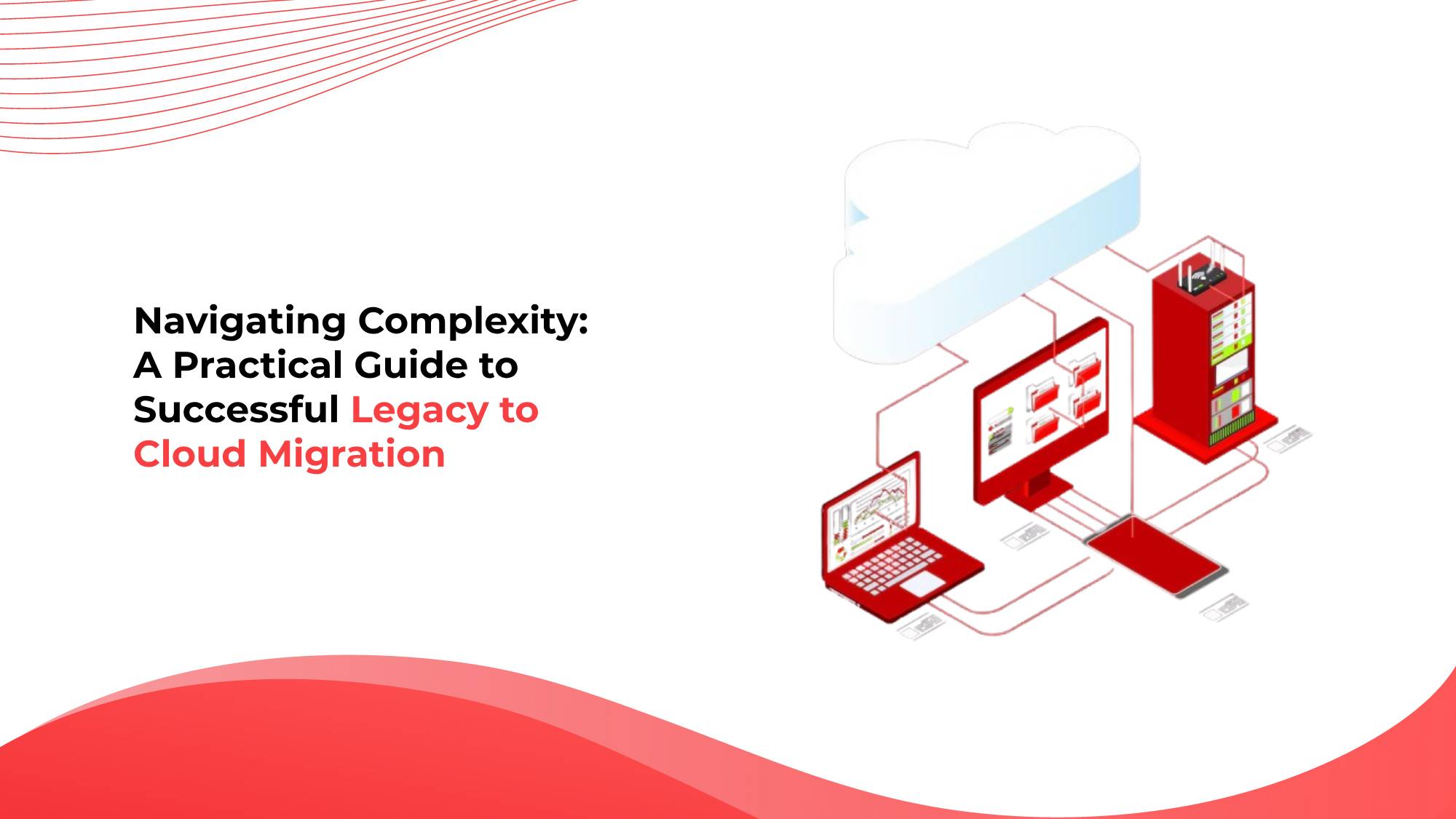
Introduction
In a highly digitized economy, rigid adherence to old technology systems can stymie growth. Operationally stable legacy systems that supported business functions in the past are now counterproductive in increasing agility, fostering innovation, and driving scalable growth. An effective business strategy relies on modernizing infrastructure. It is far more complicated than simply swapping components out with newer ones; moving from legacy systems to cloud adoption is a multi-layered process which demands meticulous strategizing and execution. This guide provides actionable strategies for transitioning seamlessly from obsolete systems to modern cloud frameworks.
Common Complexities in Legacy Systems
Legacy systems are often deeply embedded within an organization’s operations. They’re tied into multiple workflows, custom-coded integrations, and outdated hardware dependencies. These systems may run critical functions but often suffer from poor documentation, lack of vendor support, and limited scalability.
One major complexity is the risk of system interdependence. A single legacy application may rely on other outdated tools, making isolated upgrades risky. Moreover, many legacy systems lack compatibility with modern applications, preventing seamless integration.
Another issue is the human factor. Employees who are familiar with legacy systems may have little interest in adopting new technologies, or may even lack the competence to do so. This creates, in addition to technical complexity, organizational complexity as well.
These complications can slow down progress if not addressed early. Successful cloud migration begins with understanding these challenges in detail.
Preparation: Assessing Readiness for Cloud Migration
Before making any technical changes, organizations must conduct a thorough readiness assessment. This includes:
- Inventory Analysis: List all legacy applications, dependencies, databases, and infrastructure.
- Business Impact Evaluation: Determine which systems are essential and which ones may be retired or replaced.
- Skills Audit: Review if your workforce has the requisite skills to manage cloud technologies or if outside consultancy is necessary.
- Budget Planning: Project total costs including migration tools, training, downtime, and any potential reorganization.
This phase should additionally encompass a risk evaluation, identifying any potential system unavailability, data integrity risks, or compliance concerns that may arise during the course of the work.
Choosing the Right Migration Strategy
It is impossible to adopt a single approach to migration. Each individual business strategy, technological landscape, and resource availability determines the most appropriate approach to be used. Here are the primary migration models:
- Rehosting (Lift and Shift): Move existing applications to the cloud with minimal changes. Best for speed and simplicity.
- Replatforming: Slight modifications are made to optimize apps for the cloud without changing their core architecture.
- Refactoring: Complete redesign of the application to make it cloud-native. Best for maximizing long-term benefits but involves greater effort.
- Retiring: Phasing out applications that are no longer useful.
- Replacing: Substituting a legacy application with a SaaS alternative.
A hybrid approach is often most effective—some systems may need a simple lift and shift, while others may require full refactoring.
Managing Data Migration and Security
The most sensitive and critical component of the process is data migration. Begin with sorting the data based on its classification, importance, sensitivity, and compliance needs. Determine which data sets need to be migrated right away, which can be archived, and what data requires encryption or anonymization to meet compliance standards.
Make sure that:
- Indispensable backup systems are in place prior to any data transfer processes being initiated.
- Validation processes are implemented in data before and after migration to ensure no inconsistencies or corruption has taken place post migration.
- Rigorously enforced security protocols such as encryption, access control, and secure data transit mechanisms are implemented.
Moving from legacy systems to cloud systems poses transitional vulnerabilities where systems are particularly vulnerable to exploitation. Be sure to proactively involve cyber security teams and have incident response plans ready.
Best Practices for a Smooth Migration Journey
In order to reduce interruptions and improve results, adhere to these proven best practices:
- Set Clear Objectives: Establish tangible goals for each objective—enhanced speed, reduced overhead, improved growth potential, etc.
- Engage Stakeholders: Get buy-in from the IT teams to leadership, and even the end-users to foster alignment while reducing opposition.
- Pilot Testing: Start with a small, non-critical system to address unexpected issues and adjustments.
- Use Automation: Where applicable, use automated tools for data transfer, testing, and validation processes.
- Continuous Communication: Balance transparency with cross-departmental communication to manage expectations and mitigate silos.
- Monitor Progress: Act on pre-defined metrics and dashboards to track progress in real-time and take necessary action.
As compliance requirements become increasingly stringent, businesses need to document each phase for potential audits.
Post-Migration Optimization and Monitoring
Migration is only the beginning. Once systems are live on the cloud, businesses must ensure they are running efficiently. Here’s how to approach post-migration optimization:
- Performance Tuning: Continuously assess system performance and allocate resources appropriately to avoid over-provisioning and underperformance.
- Cost Management: Leverage cloud-native capabilities to monitor resource utilization and avoid exceeding budgetary limits. Adjust workloads to lower costs while maintaining productivity.
- Security Review: Review access controls, establish ongoing update maintenance policies, and perform routine vulnerability scans and assessments.
- User Training: Conduct sessions to familiarize users with new organizational processes and systems.
- Feedback Loop: Solicit input from teams to find inefficient workflows, design gaps, or further refinements of optimization.
Legacy to cloud migration is a continuous journey that doesn’t end with deployment. Regular audits and refinements ensure long-term success.
Conclusion
Hearkening back to outmoded systems, they indeed continue operating, but functionality alone is not enough in today’s rapidly changing world. It is no longer just about technology; moving to the cloud is about future-proofing your organization, digitally enabling growth, and building agility and resilience against operational disruptions. I understand it may be overwhelming at first glance. However, companies can turn it into opportunity by blending the technical with sociological factors, adopting a holistic approach, and focusing on clearly defined objectives. With the legacy to cloud migration, organizations can finally transcend the shackles of the analog world and step into a future where innovation, scalability, and operational efficiency are the norms. Businesses can emerge from complexities stronger than they ever imagined, and this can be achieved with the right roadmap, tools, and determination.

Ansi ByteCode LLP
Ansi ByteCode LLP has developed an exceptional reputation within the Global IT industry. The company was launched in 2014 and since then, it has been a thriving center with our tagline “Articulate Business With Code”. We presently utilize Microsoft Technologies and proudly hold the status of a Microsoft Solution Partner for Digital & App Innovation, as well as Data & AI. We are a dynamic team comprised of dedicated professionals and continue to expand our capabilities and reach.

